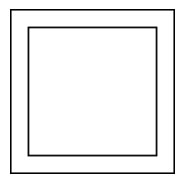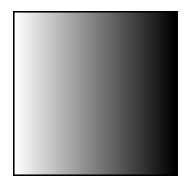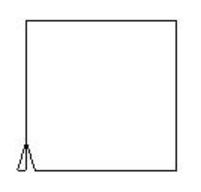2.4. Related software
2.4.1. DBN
DBN (Design By Numbers) is a programming language created by John Maeda used as an introduction to computational design. The user can see in every moment the graphical results of what they are programming, reducing significantly the learning curve because the human brain has innate capacity for spacial recognition. Programming was something too boring for artists but with DBN was like playing.
DBN is also a development environment where it is possible to code and execute programs in the context of drawing. Visual elements like points and lines are combined along with programming concepts to create images.
DBN is a not general purpose programming language like C or Java. It was created for people to make their first steps in digital art. It's free, multiplatform, easy, and you can even export your creations to the web.
We can say that Processing is the evolution of Design by Numbers.
The number of commands available in DBN is very limited because it was created mainly for teaching. Thus, it's not very powerful but very easy. Every command has a numeric attribute normally between 0 and 100.
For example, if we execute Paper 50 we obtain a grey canvas (50% black). With Pen 0 we obtain a white pen. Lines are created with commands like Line 0 0 100 100 meaning we are drawing a line from point (0,0) to point (100,100).
Let's see a simple example using those three commands:
We can combine lines to create forms:
Table 2-2. DBN example
| Example | Result | |
|---|---|---|
|
|
In this example we create a gradient with a simple loop:
2.4.2. Logo
Logo is a programming language designed as a tool for teaching. It was created in 1967 and was based on LISP. Its intellectual roots are in artificial intelligence. The idea of logo is that a turtle with a pen can be instructed to do simple things like move forward 100 spaces or turn around. From these building blocks you can create more complex shapes like squares, triangles or circles.
The language is very intuitive being very easy to learn. A student could understand (and predict and reason about) the turtle's motion by imagining what they would do if they were the turtle. That made the language ideal for teaching computing concepts. At the same time, experimented users can make complex projects.
The turtle itself can be replaced with other shapes like birds, cars, airplanes or anything else. That makes possible even to create simple games.
Let's see how we can draw a square with Logo:
Table 2-4. Logo example
| Example | Result | |
|---|---|---|
|
|
In the example above there's a pattern that's being repeated. We could replace it with a simple loop:
The square itself can be used to create other compositions:
With a little more work it's possible to create things like this:
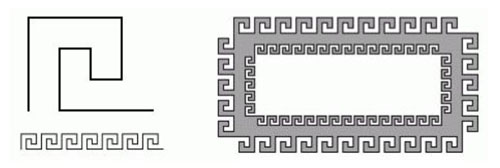
2.4.3. Flash
Macromedia Flash is a tool for creating 2D animations. It supports interesting features like vector graphics, a scripting language called ActionScript, bidirectional streaming of audio and video, compression and interaction possibilities. Its user interface is very easy and will be familiar with everyone that have worked with vector graphics since it uses concepts that are on other popular commercial tools like Freehand, Illustrator or Corel Draw. The inclusion of sound is another feature of Flash. It supports many formats including the possibility to reproduce audio files even before they have been downloaded using buffers. Sounds can be synchronized with special effects and events.
Flash has become very popular for creating rich elements on web pages. Almost every internet browser today has installed the corresponding plugin that reproduces ".SWF" files (the file format for Flash animations). This popularity has been also criticized because most web pages have abused of Flash animations substituting traditional elements of navigation and presenting information by non-standard Flash animations. Once again, the tool is not the problem but the use people made of it. In this way, Flash is not convenient for developing an entire web page but is ideal for creating visual design elements or games. Flash was not specifically created for the web and it can run in many other platforms like telephones or PDAs.
2.4.3.1. Bitmap VS Vectors
Bitmap Graphics create images with pixels, a color inside a cell. For example, this leaf has an associated color for every pixel on the image creating an image very similar to a mosaic. This has the problem that since we have no information about the shapes that form the image, it is impossible to make changes like resizing the image without loosing quality.
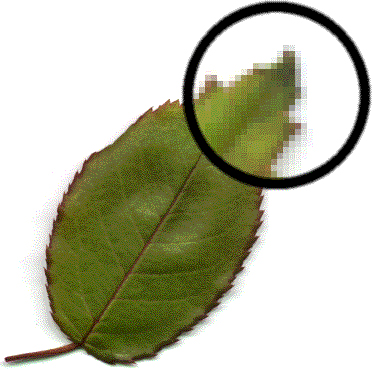
However, when we work with vector graphics, it is possible to resize, move or change colors of an image without loosing the quality of the original image. Vector graphics are resolution independent and can be displayed in a variety of mediums without loosing quality.
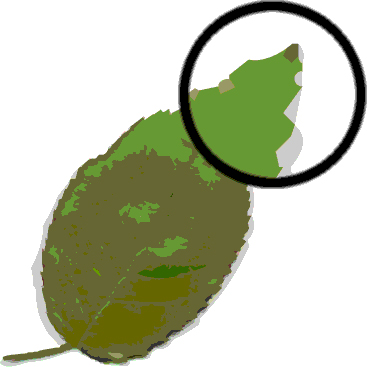
In this example, the image of the leaf is created with points and lines going from point to point defining the leaf outline. Both the outline and the inside of the leaf have their associated color.
2.4.3.2. Animations
Animations are created inserting objects in a timeline working with different layers. This way, it is possible to create complex animations easy and fast. To get better results we can apply many effects like deformation or contrast. Object can even point to an URL when some action occur.
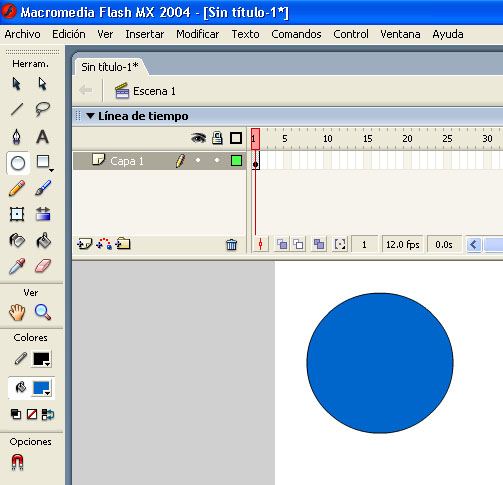
2.4.4. Director
Macromedia Director is a tool for creating multimedia applications. It is possible to combine images, sounds, text or video in one unique file which can be exported to many formats including AVI and Shockwave. It is not a program for creating contents but for integrating them. The user acts as the Director of a movie.
The environment is similar to Flash, elements are combined in a timeline. The program includes support for visual effects, vector graphics, Lingo scripting and many more. Those features are kept in groups called media assets.